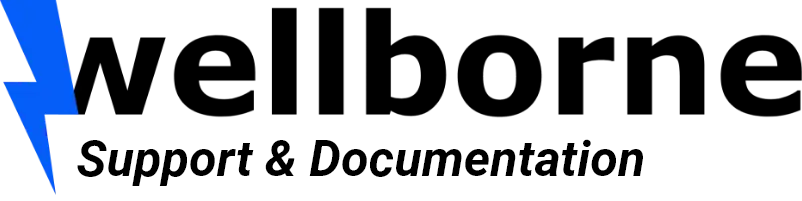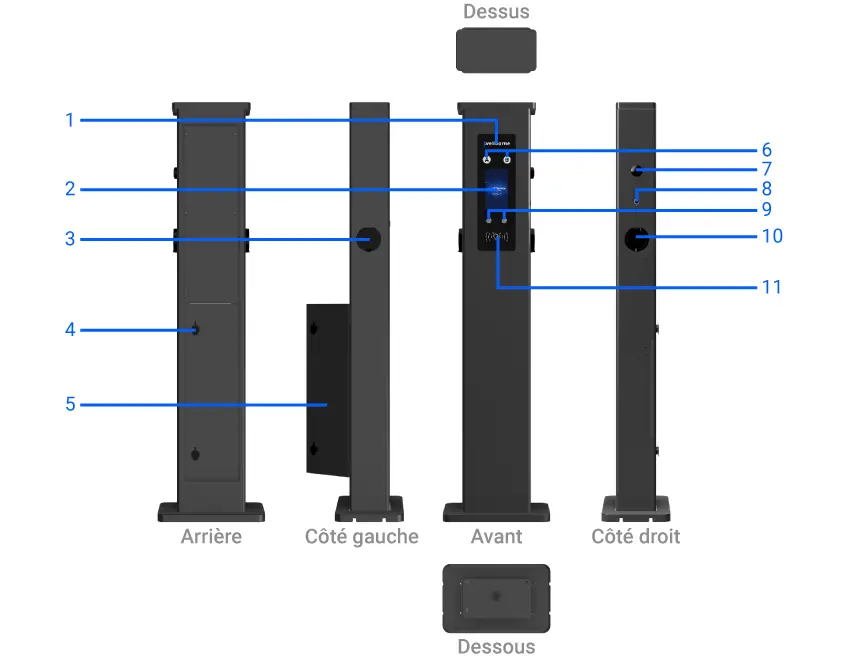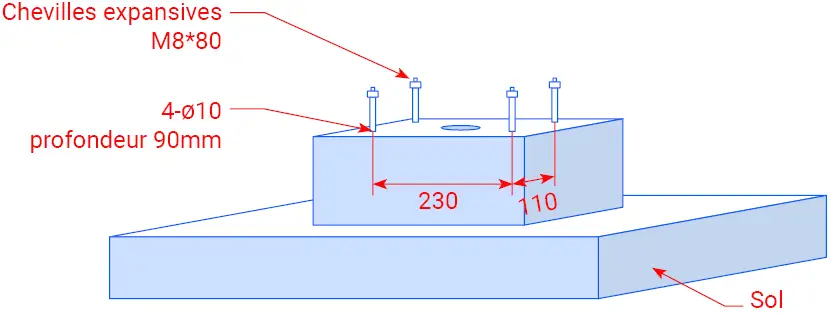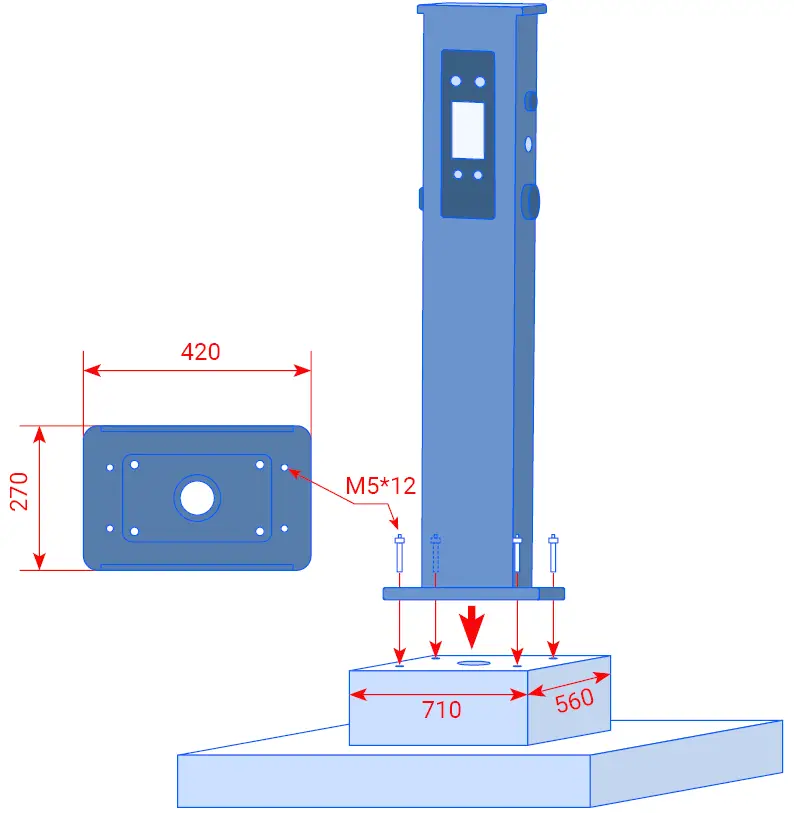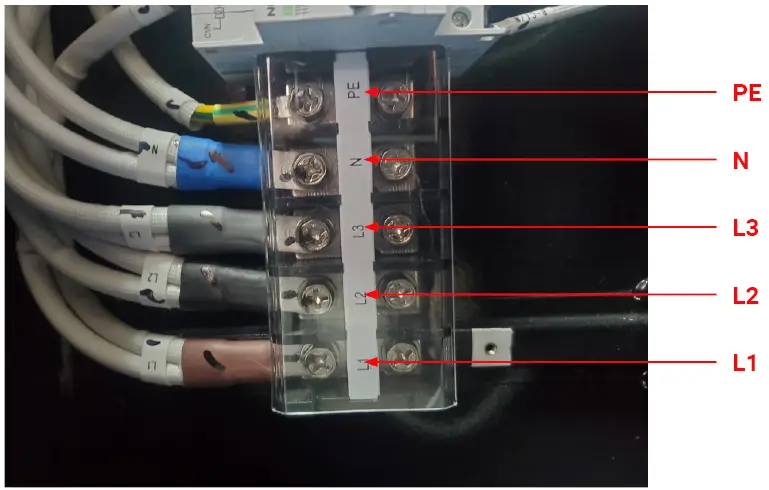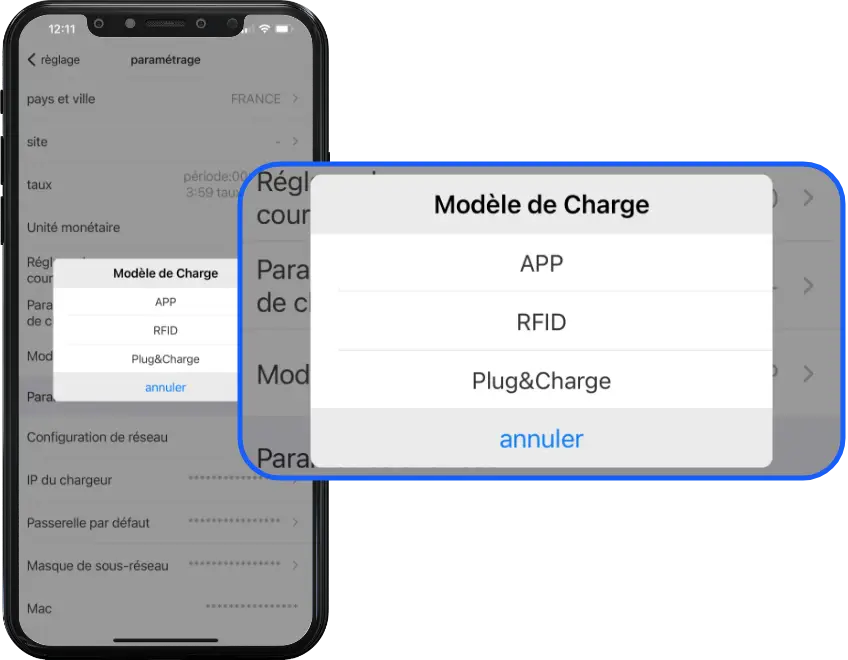Product presentation #
- Backlit logo
- LCD display
- Socket A
- Access door locks
- Access door
- Status indicators
- WiFi/4G antenna
- Start/Stop/Emergency Stop button
- Navigation buttons
- Socket B
- RFID reader
Packing list #
| N° | Articles | Qty. |
|---|---|---|
| 1 | EV station | 1 |
| 2 | Link to user manual | 1 |
| 3 | Quality certificate | 1 |
| 4 | M5*12 Phillips head stainless steel | 4 |
| 5 | M8*8 plastic expansion plugs | 4 |
| 6 | RFID card | 1 |
| 7 | M4*8 Phillips-head nickel-plated | 1 |
| 8 | Cable holder (WB-22D-P) | 2 |
Installation and wiring #
Floor installation #
- Open the packaging, and you’ll find a charging station, its mounting bracket, a link to the user manual and a bag of mounting accessories.
- Remove the mounting bracket from the charging station and use it as a template to mark the position of the drill holes. Drill the holes and insert the expansion plugs supplied in the accessory bag. Then fix the mounting bracket to the wall.
- Secure the pole to the dowels with the appropriate screws. The input cables must enter the pole from the lower central area. For the WB-22D-P, attach the cable holders to the sides, using the holes provided.
Wiring #
- List item #1
- List item
- Crimp the ferrule or insulated ring terminals shown below to the end of the AC input wires. Connect the wires to the load point housing as shown below. Check wiring, then snap RCBO into side window. Unscrew the side cover plate, and the wiring is complete.
| Power output | L1 | L2 | L3 | N | PE | |
|---|---|---|---|---|---|---|
| Terminal | 22kW | Red | Black | Grey | Blue | Yellow & Green |
| Cable | 22kW | ≥25mm² ≥AWG3 |
≥25mm² ≥AWG3 |
≥25mm² ≥AWG3 |
≥25mm² ≥AWG3 |
≥25mm² ≥AWG3 |
Parameter settings #
Once installation and wiring are complete, connect the charger to a computer and configure the parameters via the computer’s web browser.
The charger is ready for use by default, but it is recommended that you put it online (remote diagnostics, change of charging mode, charging reports, etc.).
Setting via the WB Charge application #
To access your bollard’s parameters with the WB Charge application, please refer to our WB Charge Application page, in the “Setting Wellborne Product Parameters” chapter.
Setup via your computer #
To access your terminal settings with your PC (Windows 10 11) or Mac, please refer to our Technical Brochure page, chapter “Setting Wellborne product parameters via a computer“.
The different charging modes of your terminal #
There are three operating modes for your Wellborne charging station: APP, RFID and Plug Charge.
APP mode (third-party system operation: APP/RFID) #
With the WB Charge application, you can start or stop a charge, manage authorized users and tariffs, etc. For more information on how the WB Charge application works, please refer to the WB Charge application.
RFID mode #
In RFID mode, charging can only be initiated by swiping an RFID card over the terminal’s reader.
For more information on how to set up your reader/configurator and RFID cards, please refer to our Technical Brochure, chapter “RFID Card Configurator“.
Plug Charge mode #
Plug Charge mode allows you to start charging a vehicle as soon as it is connected to your charging station. If you wish to interrupt charging, simply press the on/off button above the T2 socket.
Anomalies #
Troubleshooting #
In the event of a fault, users can check the information indicated by the LED.
Each fault is indicated by a number of flashes and a color.
If several faults occur at the same time, each sequence is displayed in chronological order at 3-second intervals.
To find out more about diagnosing faults on your terminal, please refer to the “AC Fault Diagnostics” page.
Firmware update failure with microSD card #
- Check if the capacity is greater than 4GB, please use a microSD card with a capacity of less than 4GB to try again.
- Check that the SD card is formatted with FAT32.
- Check that the allocation unit value is 4096.
- Check that the firmware file has been renamed “App.bin”.
- Check that you have set “state = 1” in the “UpIoadConfig.txt” file.
Failed firmware update with a computer #
Please try with your browser, or restart the laptop to try again.
Dynamic energy control solar management #
For dynamic energy control and solar management of your bollard via the application, PC or Mac, please refer to our page “Setting Wellborne product parameters via the WB Charge application“, or “Accessing Wellborne product parameters via a computer“.
Technical specifications #
ZEN DUO+ 22 kW (WB-22D-SS)
| SPECIFICATIONS | WB-22D-SS |
|---|---|
| IN OUT | |
| Input voltage | 400V AC |
| Input frequency | 50 / 60Hz |
| Output voltage | 400V AC |
| Max. output power | 22kW x2 |
| Max. output current | 32A x2 |
| Load interface type | IEC 62196-2, Type 2S / IEC 61851-1 |
| Connection | Standard socket |
| Cable length | – |
| Number of charging points | 2 |
| PROTECTION | |
| Overvoltage protection | Yes |
| Protection against undervoltage | Yes |
| Overload protection | Yes |
| Short-circuit protection | Yes |
| Earth leakage protection | Yes |
| Overheating protection | Yes |
| Lightning protection | Yes |
| FUNCTIONS ACCESSORIES | |
| Ethernet / WIFI / 4G | Yes / Yes / Opt |
| LCD | Yes |
| RCD | 2x Noark C40 3P+N Type A 30mA (AC) + 2x 6mA protection against fault currents (DC) / Equivalent Type B |
| Access control | RFID / QR / APP |
| LED indicator | Yes |
| Emergency stop button | No |
| Intelligent power control | Opt |
| Pro-earth | Yes |
| MID counting | Yes |
| Installation | Floor-mounted |
| WORKING ENVIRONMENT | |
| Protection class | IP65 |
| Shock resistance | IK10 |
| Operating temperature | -25°C ~+50°C |
| Relative humidity | %-95% non-condensing |
| Maximum altitude | <2000 m |
| Cooling | Natural air cooling |
| Standby power consumption | <8W |
| MECHANICS | |
| Dimensions (W / H / D) | 420 / 1639 / 270 mm |
| Weight (kg) | 22 kg |
| Packaging dimensions (W / H / D) | 500 / 1815 / 370 mm |
| CERTIFICATIONS | |
| Certificate | CE / NF |
ZEN DUO+ 22 kW with gun (WB-22D-P)
| SPECIFICATIONS | WB-22D-P |
|---|---|
| IN OUT | |
| Input voltage | 400V AC |
| Input frequency | 50 / 60Hz |
| Output voltage | 400V AC |
| Max. output power | 22kW x2 |
| Max. output current | 32A x2 |
| Load interface type | IEC 62196-2, Type 2 standard (Type 2S optional) |
| Connection | Pistol |
| Cable length | 5m |
| Number of charging points | 2 |
| PROTECTION | |
| Overvoltage protection | Yes |
| Protection against undervoltage | Yes |
| Overload protection | Yes |
| Short-circuit protection | Yes |
| Earth leakage protection | Yes |
| Overheating protection | Yes |
| Lightning protection | Yes |
| FUNCTIONS ACCESSORIES | |
| Ethernet / WIFI / 4G | Yes / Yes / Opt |
| LCD | Yes |
| RCD | 2x Noark C40 3P+N Type A 30mA (AC) + 2x 6mA protection against fault currents (DC) / Equivalent Type B |
| Access control | RFID / QR / APP |
| LED indicator | Yes |
| Emergency stop button | No |
| Intelligent power control | Opt |
| Pro-earth | Yes |
| MID counting | Yes |
| Installation | Floor-mounted |
| WORKING ENVIRONMENT | |
| Protection class | IP65 |
| Shock resistance | IK10 |
| Operating temperature | -25°C ~+50°C |
| Relative humidity | %-95% non-condensing |
| Maximum altitude | <2000 m |
| Cooling | Natural air cooling |
| Standby power consumption | <8W |
| MECHANICS | |
| Dimensions (W / H / D) | 420 / 1639 / 270 mm |
| Weight (kg) | 28 kg |
| Packaging dimensions (W / H / D) | 500 / 1815 / 370 mm |
| CERTIFICATIONS | |
| Certificate | CE |
Appendices #
Installation diagrams for dynamic energy control #
- List item #1
- List item
- List item
List of compatible Wellborne accessories #
Mounting posts

WB-P1
Cable carrier
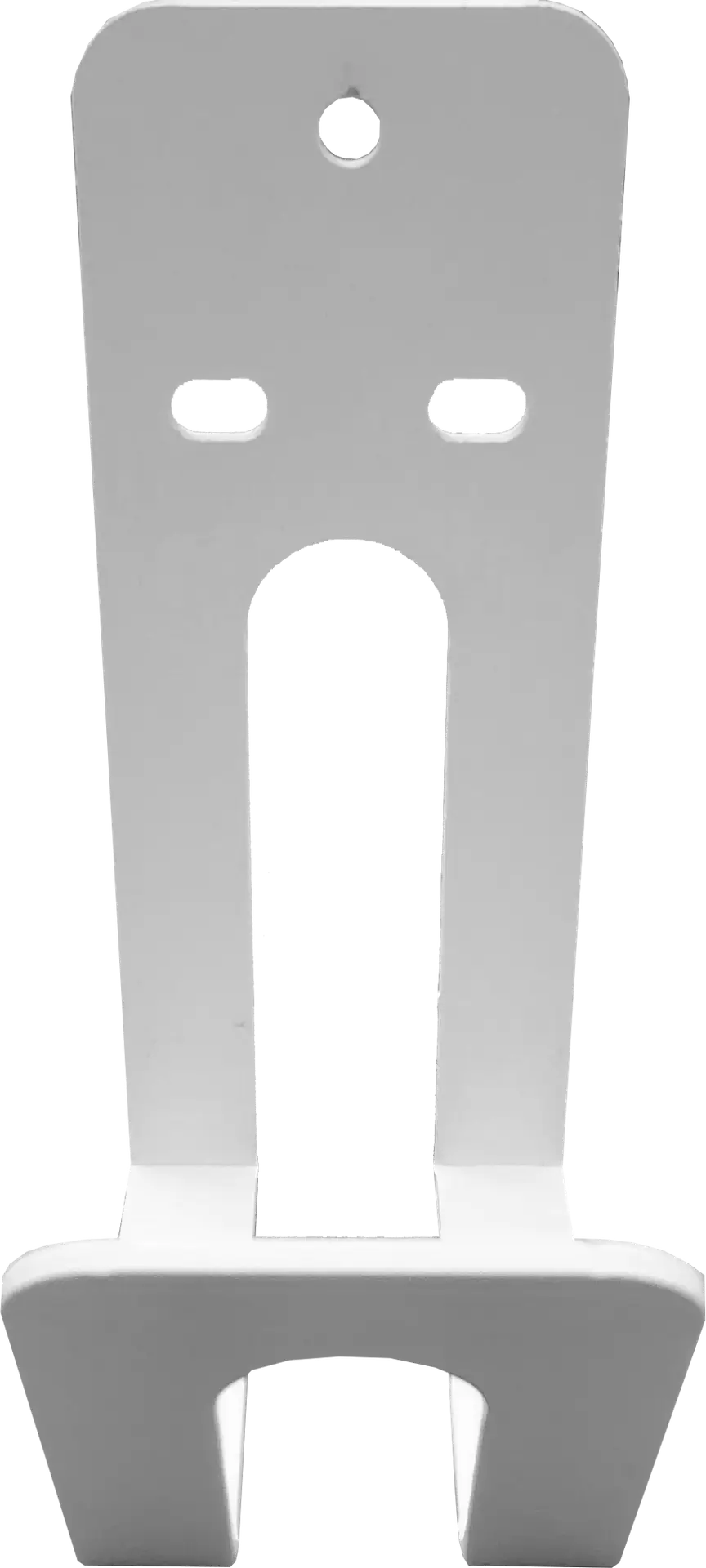
WB-CH, White
Steel cable holder

WB-CH, Black
Steel cable holder
Cables

WB-IEC2E-EV32P-8S3
accordion cable Type 2, 8m

WB-IEC2E-EV32P-5C3
cable Type 2, 5m

WB-IEC2E-EV32P-6C3
cable Type 2, 6m

WB-IEC2E-EV32P-8C3
cable Type 2, 8m

WB-IEC2E-EV32P-10C3
cable Type 2, 10m
Communication

WB-4G
4G module

WB-W
Wi-Fi module

WB-SIM4G
SIM card
Energy management

WB-3MCT
MID meter + three-phase current transformer

WB-MIDT
Three-phase MID meter

WB-3CT
Three-phase current transformer
Storage bags

WB-BAGC-S
Flexible rectangular cable bag

WB-BAGR
Round storage bag

WB-BAGC-H
Hard rectangular cable bag
List of spare parts available for purchase #
- 4G/Wi-Fi antenna
- Aluminum pushbutton
- Motherboard
- Daughter card
- Three-phase differential
- Three-phase circuit breaker
- LCD display
- T2 female connector
- T2S female connector
- Wall bracket
- Vis module Wifi/4G
- Contactor