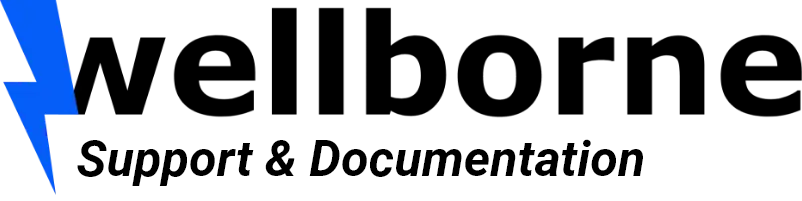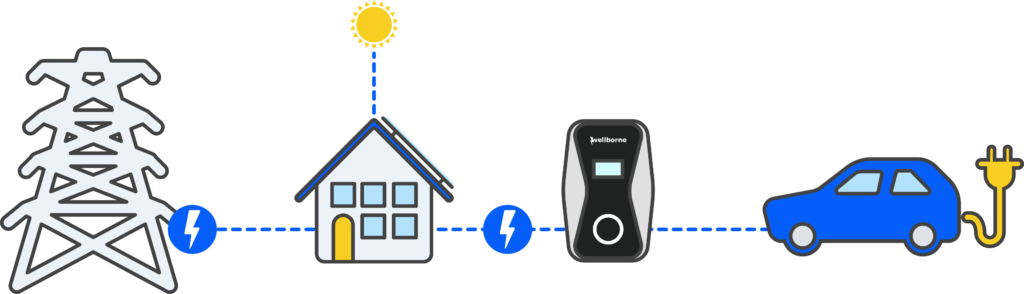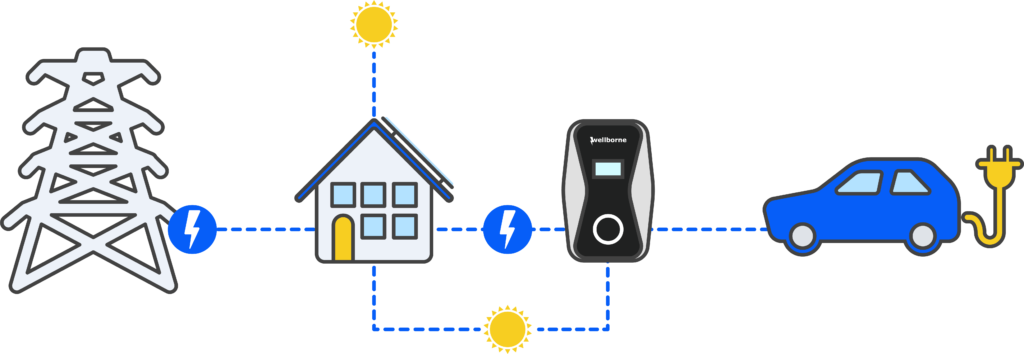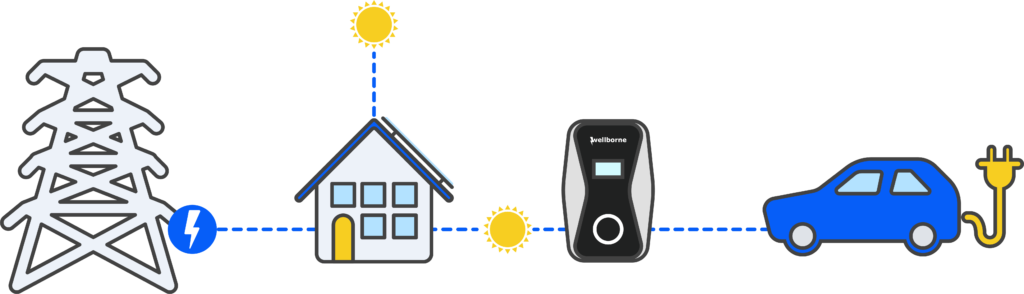The different ways of charging with photovoltaic energy #
- Open the
- Select parameters
- Go to “Settings” at bottom left, then “Parameters”.
- Select “Activate power allocation” then “activate”.
- Select solar mode
- Select mode: Fast – (Charger power at full output) / ECO – (Solar + grid with a maximum of 3.6kw) / ECO+ – (Charger starts at Gamp export – requires CT clamp or meter + CT clamp)
| Solar mode | Photovoltaic power (P.pv) | Mains power (P.mains) | Total power |
|---|---|---|---|
| FAST | 0kW | 22kW | 22kW |
| ECO | 1kW < P.pv < 22kW | 22kW – P.pv | 22kW |
| ECO + | 22kW | 0kW | 22kW |
FAST mode #
Recharging is carried out at the specified power level using energy from the electrical grid.
In this mode, the vehicle is fully charged as quickly as possible.
For example, for a 22kw charger, the output power is 22kW.
ECO mode #
In ECO mode, the charger draws energy from the photovoltaic source. When this source doesn’t generate enough power, electricity can be drawn from the grid.
Charging current limit from the grid: the charger limits incoming power from the grid.
For example, let’s take a 22kW three-phase charging station with a maximum current of 32A, and a Charging Current Limit from the grid of 10A (the current value must be 8A or more).
Power threshold according to current limit value set in parameters:
For example: Current limit value from mains = 10A*
– Single-phase installation = 230V x 10A = 2.3kW
– Three-phase installation = (230V x 3) x 10A = 6.9kW
| Photovoltaic power (P.pv) | Mains power (P.mains) | Activié de la Borne | Max. network power (Defined value*) |
|---|---|---|---|
| P.pv < 1kW | 0kW | No charging | 10A |
| 1kW < P.pv < 2.3kW* (Mono.) 1kW < P.pv < 6.9kW* (Tri.) |
10A* – P.pv | Hybrid charging at 10A* Max. P.pv + P.réseau = 10A* Max. |
10A |
| P.pv > 2.3kW* (Mono.) P.pv > 6.9kW (Tri.) |
0A | Charging via P.pv only P.pv ≥ 10A* |
10A |
* value for information only and can therefore be modified via the terminal parameters (Ampere value limiting the energy drawn from the electrical network)
- When the power from the photovoltaic source is less than 1kW, the charging station will not operate.
- When the power from the photovoltaic source is less than the selected value (10A), the difference is drawn from the grid. (P grid = 10A – P Pv).
- When the power from the photovoltaic source is equal to the selected value (10A), all energy is drawn from this source.
- When the power coming from the photovoltaic source is higher than the selected value (10A), all the energy is drawn from this PV source until the maximum power accepted by the charging station is reached.
ECO+ mode #
| Photovoltaic power (P.pv) | Mains power (P.mains) | La Borne activity |
|---|---|---|
| P.pv < 6A | 0A | No charging |
| P.pv ≥ 6A | 0A | Recharge via P.pv ≥ 6A (32A max.) |
- When the current from the photovoltaic source exceeds 6A (7kW single-phase, 6A230V=1.38kW, 11/22kW three-phase 6A230V*3=4.14kW), the charger starts charging.
- When the current generated by the photovoltaic source falls below 6A, recharging stops.
The charger adjusts its output power in proportion to the power generated by the photovoltaic source and within the maximum power accepted by the terminal, i.e. 32A max.
Activating the solar energy manager #
To activate the solar energy manager, you need to use the WB Charge application.
For further details, please refer to the corresponding section: Dynamic control