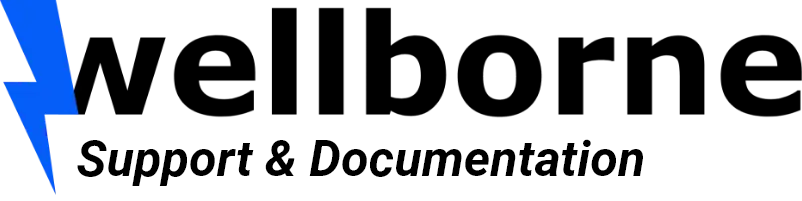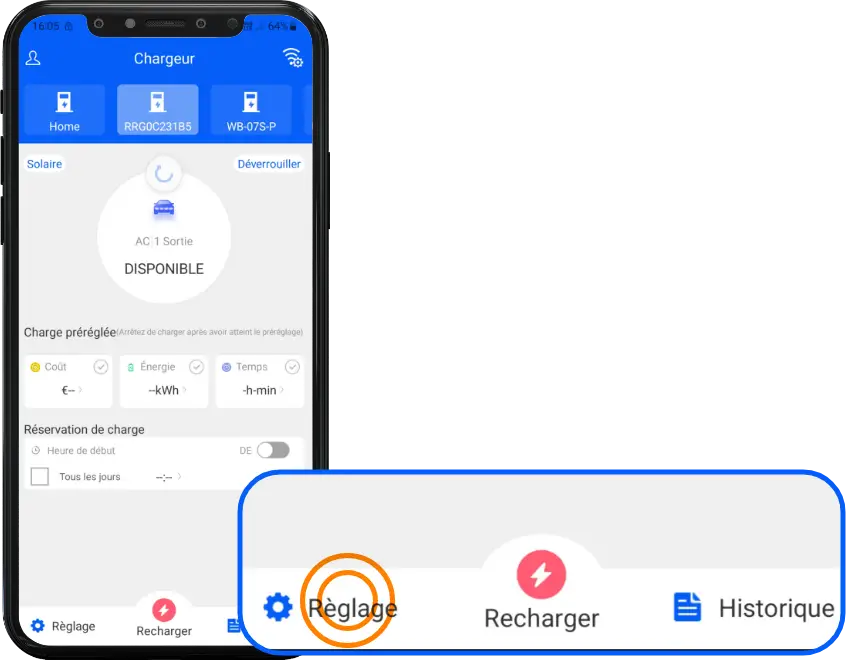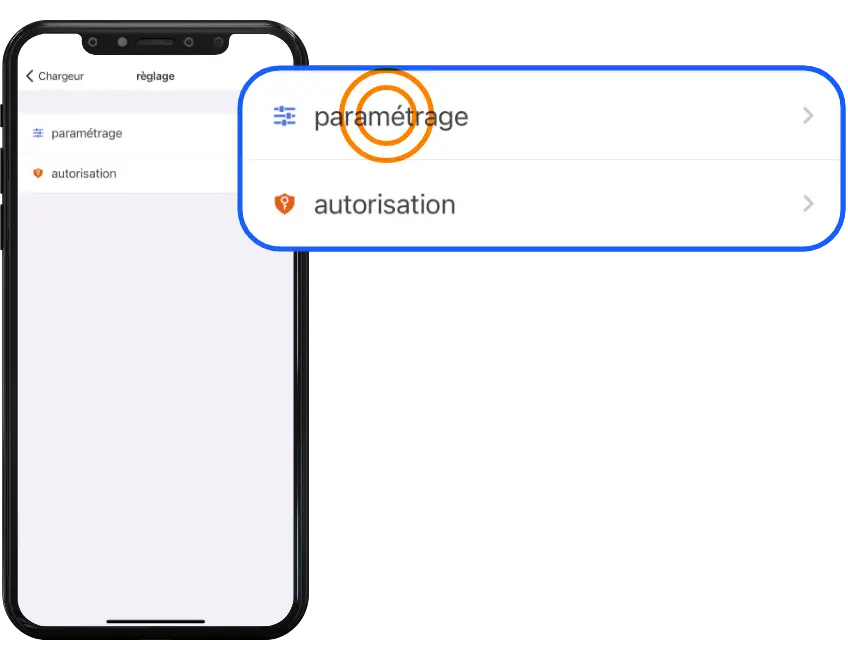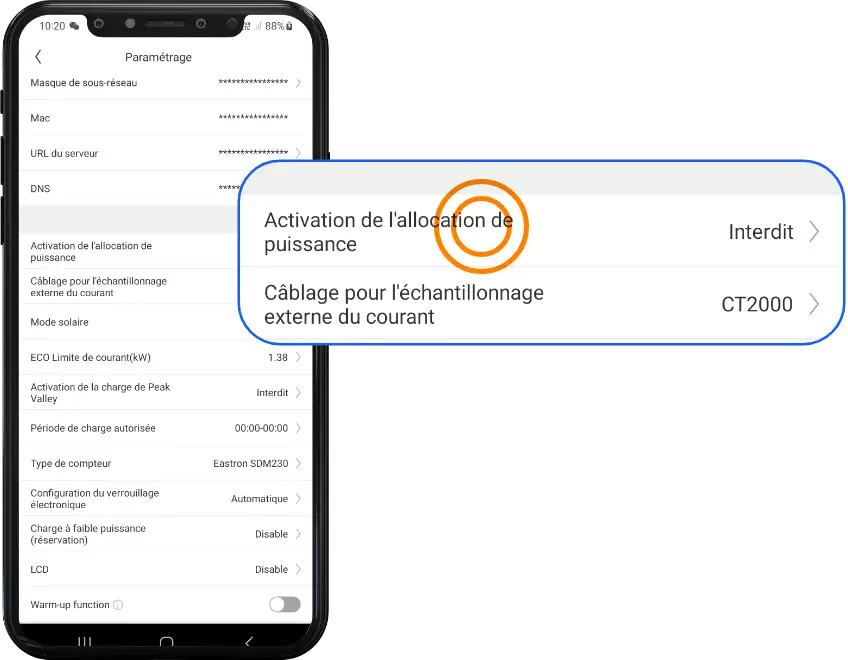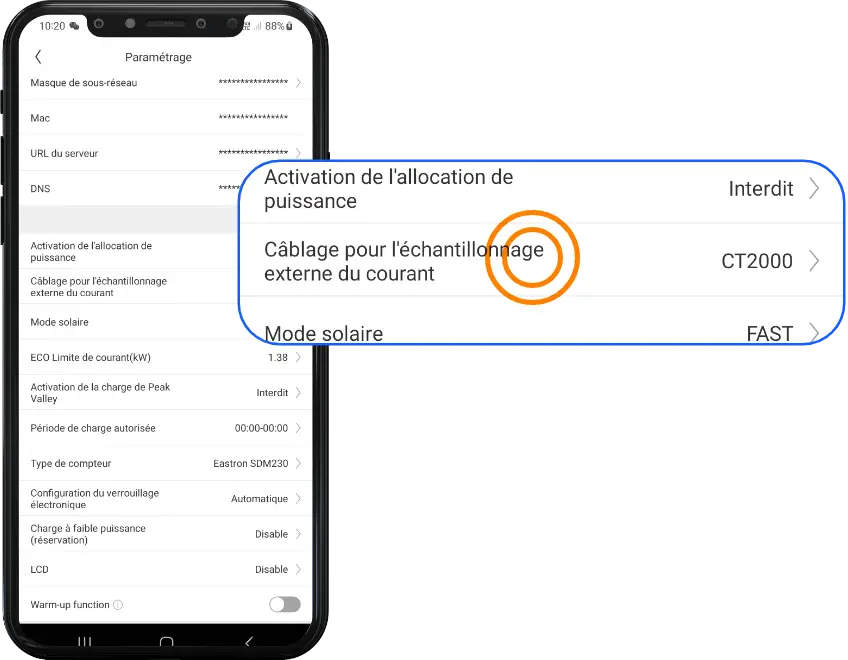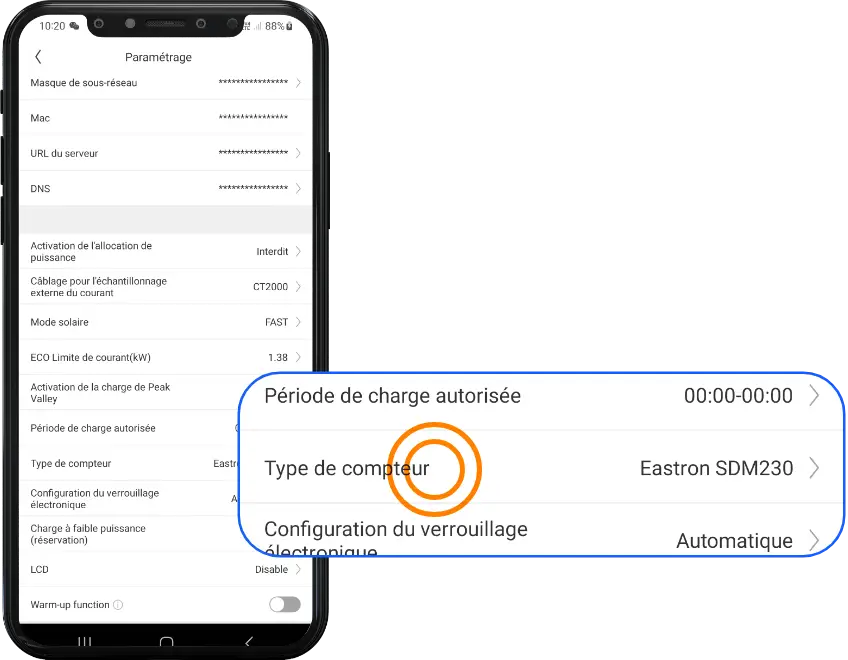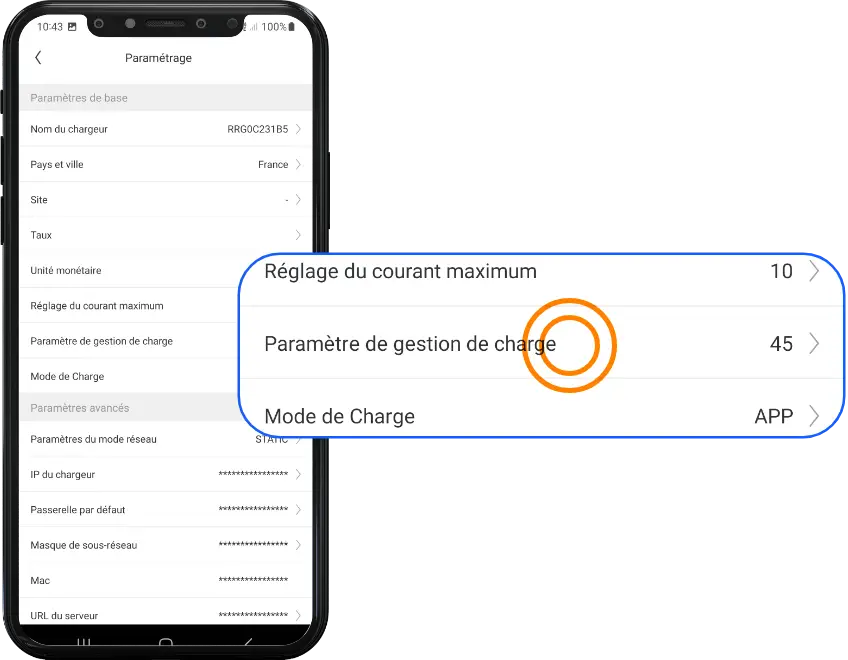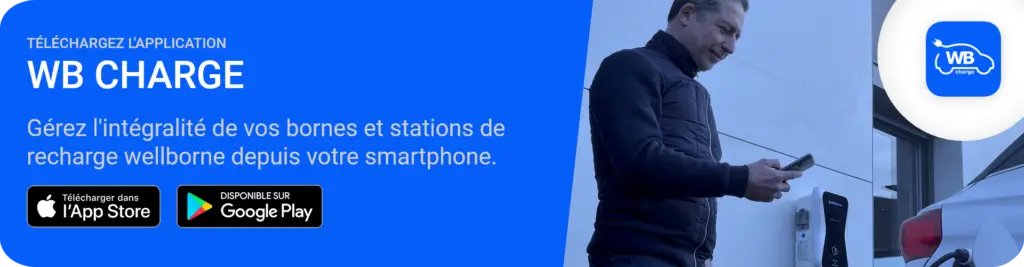
- Go to “Settings”.
- Select “Settings”.
- Go to“Activate power allocation“.
- Choose“Activate” then“Enter“.
- Go to ” Wiring for external current sampling“. Choose ” CT2000 ” if the current is measured by a toroid, and “Electric meter” if it’s a counter.
- In the case of a counter, go to ” Counter type ” and choose the correct reference.
- In ” Load management parameter“, enter the power limit value not to be exceeded according to the subscription (in kW).